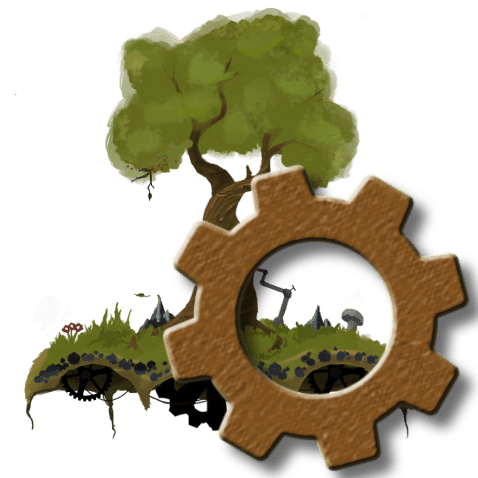
About
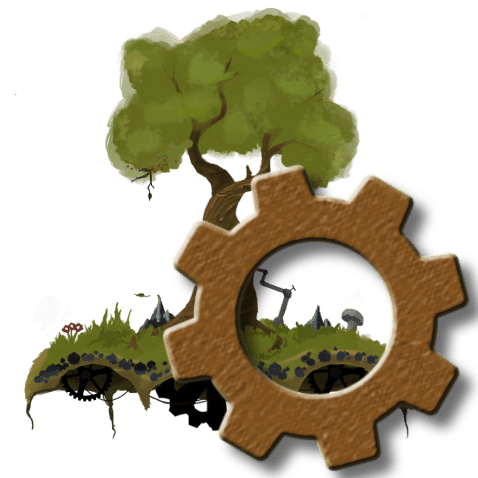
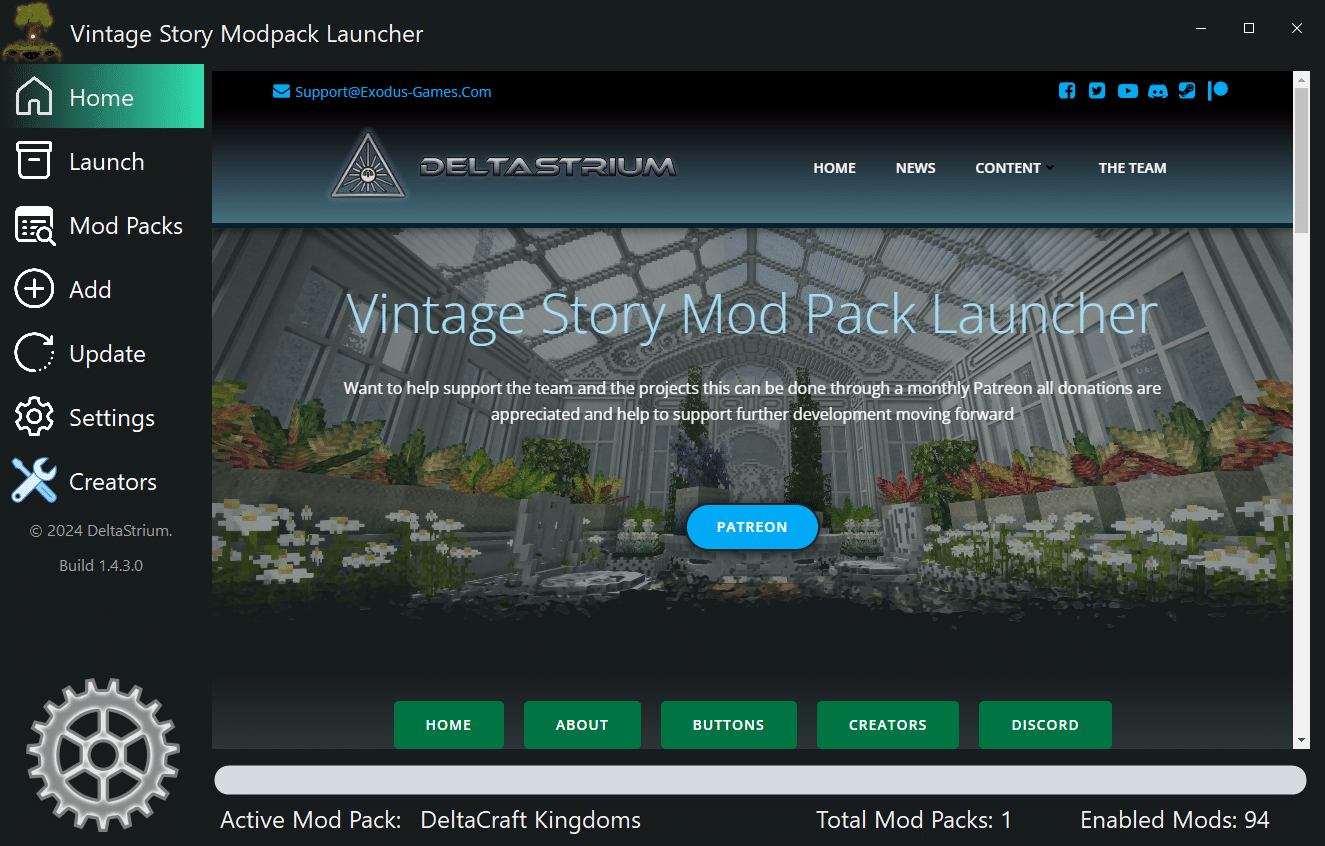
The VSMP Launcher is a software application designed to facilitate the integration of user-created Mod Packs, simplifying the process of launching Mod Packs that necessitate configuration adjustments and client-side modifications.
We invite you to become a member of our Discord server and acquire the VSMP Launcher role via the designated roles channel, thereby gaining access to specialized channels dedicated to the launcher’s functionality.
By following the prescribed posting guidelines, you can share your Mod Packs in the ‘vsmpl-modpacks’ channel.
To begin, please download and install the Launcher. Once installed, you can seamlessly incorporate Mod Packs and initiate them directly from the Launcher. This flexibility allows you to effortlessly switch between different Mod Packs for various servers, offering a dynamic and customizable gameplay experience at your convenience.
Features
Community Mod Pack Support: The launcher is ideal for users interested in creating community mod packs. It facilitates the easy assembly and distribution of mod packs for collaborative gameplay.
Direct Server Connection: Users can seamlessly connect to their community server directly from the launcher, streamlining the multiplayer experience.
Client-Side Mods and Configs: The launcher allows for the inclusion of client-side mods and configurations. This ensures that all players using the mod pack have a consistent and uniform gaming experience.
Mod Pack Isolation: Each mod pack is self-contained within the launcher. This isolation enables different configurations, worlds, game settings, and user accounts to be associated with specific mod packs.
Data Separation: The launcher separates data for each mod pack, preventing conflicts and ensuring that customizations remain exclusive to each pack.
Enhanced Client Stability: By not directly adding mods to the game, the launcher enhances client stability and minimizes the risk of client-related issues.
Automatic Updates: Stay up-to-date effortlessly! The VSMP Launcher is equipped with an automatic update notification system. It will inform you promptly when an update is available and offers the option to download and install it directly. No need to repeatedly visit our homepage if you already have the launcher installed.
To access the Launcher, kindly click the button below to initiate the download and installation process. Alternatively, you may navigate to the ‘Content’ button located on the main menu, select ‘Vintage Story,’ and proceed to download by clicking the designated button.

